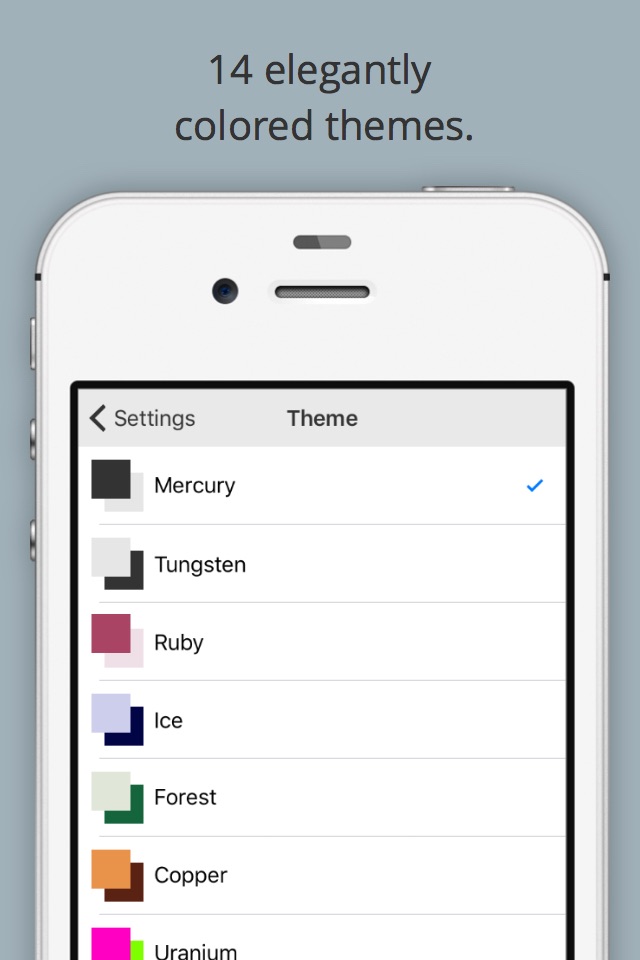Work Time - Elegant desk top clock with calendar and weather app for iPhone and iPad
4.8 (
7248 ratings )
Utilities
Productivity
Developer:
Nick Fanger
1.99 USD
Current version:
3.1, last update: 8 years ago
First release : 10 Dec 2012
App size: 5.3 Mb
The best desktop clock!
Don’t leave your iPhone asleep on your desk, put it to good use. Plug it in and use this App. Not just a clock, Work Time is your second screen. The time, date, calendar, your schedule of upcoming events, and current weather conditions all at a glance.
Insanely simple to use. Elegant in its execution. Incredibly useful.
Weather and short term forecast powered by Forecast.io from the team that made the "DARK SKY" app. Never get caught off guard by the rain again.
- All new for iOS 9.
- Large easy to read clock.
- Current month and date.
- Scrollable list of all your upcoming events.
- Tap on event to edit and delete.
- Tap on small + to add new events.
- Current weather and short term forecast. (powered by Forecast.io).
- Never get bored with over 10 different styles and colors to choose.
- Dock it any way you want, it supports landscape and portrait orientation.
- iPhone 6s optimized.
I wanted this app but could not find its equivalent in the app store, so I made it for myself. Now I use it every day at work. Give it a try. You will not be disappointed.
Enjoy!
Translated into over 30 languages. Including English, Spanish, Russian, French, German, Italian, Turkish, Chinese, Swedish, Thai, Portuguese, Dutch, Korean, Japanese, Danish, Finnish, Vietnamese, Malay, Indonesian, Hindi, Greek, Arabic, Hungarian, Hebrew, and more.
Pros and cons of Work Time - Elegant desk top clock with calendar and weather app for iPhone and iPad
Work Time - Elegant desk top clock with calendar and weather app good for
Wish I could:
1- see my past calendar entries...
2- go to a specific date, instead of having to scroll to it (e.g. My eye Dr phones and wants to move my next appointment, which was scheduled in 8 months!)
3- search for an appointment using key word or contact name, instead of having to scroll and read all of them (e.g. When is my next dentist appointment?)
4- see the nights min temperature in the days forecast.
Also wish there would be a coloured dot before the calendar entries, so I could tell what calendar they are from.
The weather forecast is obviously synched with a time zone and/or location that is not mine. The hourly low for the night showed 18C, but it went down to 16C (too cold for my open window!). I got up at 4 a.m. and the day-weather read: "Partly cloudy tomorrow morning".
Simple app that gives you a top down look at the day. The first app I open everyday. Loads in an instant. Easy to set up. I bought both the phone app and the iPad app.
Love having time, temperature, forecast, brief calendar all in one simple display. Only thing missing is the option to have an event repeat every weekday (but not on weekends). Even better would be option to choose custom multi-day repeats that are not "daily", "weekly", or "monthly". Still, will keep and enjoy and hope for update!
I was looking for apps in order to use my old iPhone 4S at desk-side. This app shows time, calendar, next schedules that are all I would like to know. I love the simple, beautiful design.
I would like to suggest a few tings to make the Work Time five-star app: (1) Please provide an option for selecting the start day of a week -- I prefer Monday. (2) Because iPhone 4S has a smaller display, the calendar is shown in a small size; an option to enlarge the calendar in exchange for using smaller font in next schedules and for shrinking/hiding the weather forecast space would be very helpful for me.
I hadnt updated this app very much if at all as you never know what you are going to get sometimes as the description doesnt say whats changed. Not a deal breaker but it for me the slight difference in lettering it is no longer a just glance and go app the letters seem smaller not a lot but now I really have to look. Still a five star app. I think Nick should give me a star back for making me lose those extra five to ten seconds of my life every day.
Fantastic easy to use app that gives me an overview of my day and week/month ahead. Clean and functional design.
Developer- the following features would be welcome, and allow me to get rid of all the bloated day planner type apps on my devices.
Updating to iOS 10, add showing scheduled Reminders (with a way to add or edit a reminder), and presenting an option to reduce the size of, or remove, the time would be welcome.
A few tweaked color themes would be nice too.
Some bad moments
The display of the temperature is useless in °F. In the settings you can change it to °C but does have no effect
Displays information only. No data entry or editing capabilities. No real value to me even when it was free.
Unimpressed! Terrible themes, some are hard on the eyes. Limited control on what you want or dont want on the screen.
If you liked the look of the old iPhone version, dont update. This one gives the iPad look and the temperature only displays Fahrenheit even when changed to Celsius. Minor quibbles I guess but enough to not want to use it anymore.
Ok layout and design. Shouldnt offer Celsius option since it doesnt work.
This app will get a higher rating from me once the Celsius issue is corrected. I can see it being a useful app to have on my classroom desk for my schedule and the weather, so please make Celsius temps operational.